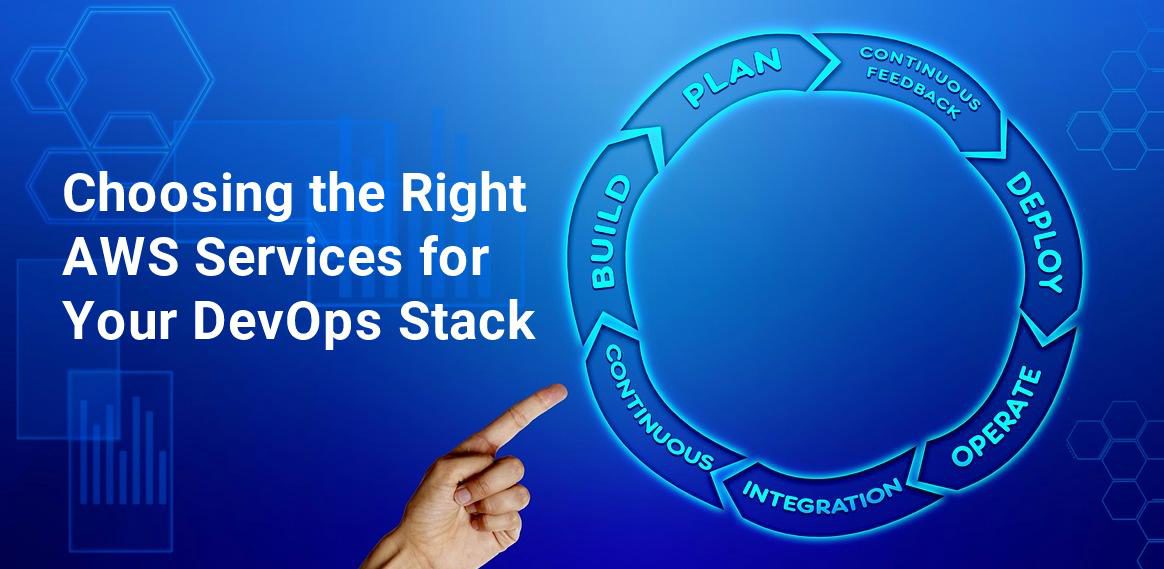
In today’s fast-paced software development landscape, DevOps practices have become integral to delivering high-quality applications efficiently. AWS (Amazon Web Services) offers a rich ecosystem of services that can supercharge your DevOps workflows. However, navigating this expansive toolbox can be overwhelming. In this blog post, we’ll guide you through the process of choosing the right AWS services for your DevOps stack, helping you build a robust and efficient pipeline.
Before diving into AWS services, it’s crucial to assess your specific DevOps needs. Consider factors such as your team’s skillset, the nature of your applications, scalability requirements, and existing tooling. A clear understanding of your requirements will shape your AWS service selection.
A typical DevOps pipeline involves several stages: code development, testing, deployment, monitoring, and automation. Let’s explore which AWS services align with each of these components.
Selecting the right AWS services for your DevOps stack requires careful consideration and experimentation. Don’t hesitate to experiment with different combinations to find the best fit for your organization’s unique requirements. Additionally, AWS offers comprehensive documentation and support to help you implement these services effectively.
AWS provides a robust set of services to enhance your DevOps practices, offering scalability, security, and automation capabilities. By understanding your specific needs and aligning them with the appropriate AWS services, you can build a DevOps pipeline that accelerates software development, ensures high-quality releases, and optimizes resource usage. Stay agile, and keep evolving your DevOps stack to meet the ever-changing demands of modern software development.
Cloud computing provides organizations with numerous benefits. These include additional resource security, scalable infrastructure, flexibility, and more. However, these benefits come at a price. The cloud economy determines the cost-benefit ratio of an organization when creating resources in the cloud. You pay for storage, backup, networking, load balancing, security, and more in the cloud. In addition, you need IT capabilities for the right cloud architecture. By analyzing these aspects, CIOs can learn whether an organization can take advantage of cloud computing. Since the economics of cloud computing helps companies determine if cloud computing is right for them, it’s important to take action before moving on to the migration aspects.
Cloud economics examines financial elements like costs and returns. The following are some crucial aspects of cloud economics:
The total cost of ownership (TCO) is a calculated estimate of the total cost you’ll incur when you decide to adopt a cloud-based model for your business. This includes the costs of data centers, maintenance and support, development, business continuity and disaster recovery, and more. TCO compares the cost of on-premise infrastructure to the cost of using a cloud service. The main goal is to help you choose the best course of action for your business, based on the costs and benefits involved.
Cloud computing is more adaptable than conventional IT systems. You need to acquire and maintain extra computing power when predicting demand. Adding extra computing power drives up costs for businesses significantly, with some capacity going unused. Cloud computing only charges you for what you actually use. Pay-as-you-go platforms like AWS and Azure let you only pay for the resources and services you actually use. By being elastic, you can scale up or down cost-effectively and with the appropriate number of resources.
Cloud computing is a different way of doing computing where the price you pay is based on how much you use the service. With traditional computing, the price you pay is based on the amount of capital (CAPEX) you spend. With cloud computing, the price you pay is based on the amount of operating (OPEX) expenses you have. This means that the cost of using the service is not fixed, and can change depending on your usage. With a pay-as-you-go model, you don’t have to pay an upfront cost. However, this can also be a risk if you don’t manage your resources carefully.
When considering a cloud migration, on-demand pricing is an important factor to consider. With on-premise computing, you purchase a fixed capacity that you own. When you transfer to the cloud, the fixed capacity prices may alter, and the pricing may become elastic, which can quickly spiral out of control if you don’t frequently monitor or regulate it. Cost swings caused by the price-as-you-go strategy might cost you a lot of money. As a result, you will want a cost management solution to assist you in detecting any irregularities.
The cloud economy includes two main principles: economies of scale and global reach. Through economies of scale, cloud service providers save organizations money because they buy computing resources in large quantities at a lower cost. When companies use these shared resources, they avoid the significant upfront costs of acquiring their own costly infrastructure. And in a pay-as-you-go pricing model, companies pay only for the resources they actively use, increasing or decreasing them as needed. The global reach of cloud computing also provides significant savings. When servers no longer need to be placed on premises—they can be located and accessed from anywhere in the world—companies can significantly reduce labor costs. Their IT teams no longer need to spend time deploying and maintaining complex hardware on-site.
By deploying a single infrastructure and operations across IT environments, IT teams can achieve additional cost savings and reduce the complexity and silos of IT systems. In addition to the enormous efficiency and cost savings of cloud computing, there is another economic benefit: business agility. Companies using cloud computing resources can deploy applications faster and scale up storage and compute capacity as needed. This IT agility allows businesses to respond faster to market changes and customer demands, resulting in faster revenue growth.
The topic of cloud economics includes all monetary facets of the cloud. CloudArmee can undoubtedly be your one-stop shop for all your questions and concerns if you want to get thorough insights into your cloud spending or are looking for suggestions to lower cloud costs.