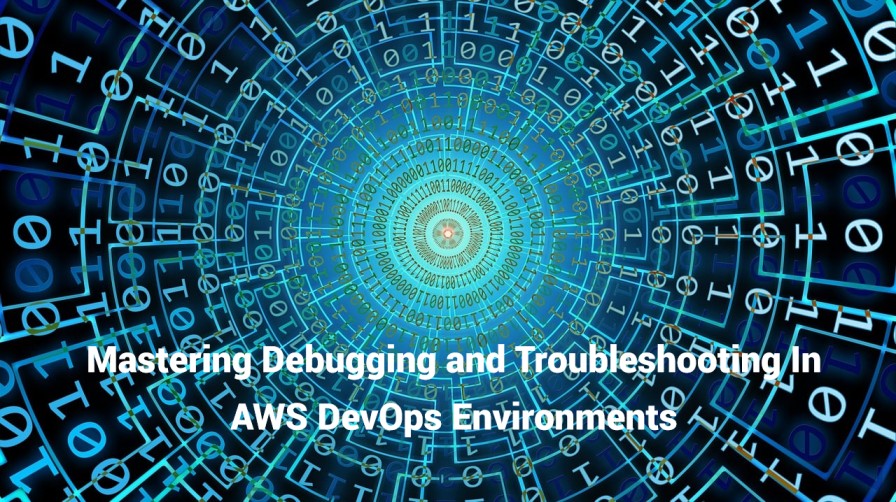
In the world of DevOps, where agility and continuous delivery reign supreme, debugging and troubleshooting are skills that can make or break your software development and deployment processes. When these issues arise in AWS (Amazon Web Services) environments, the stakes can be particularly high. In this comprehensive guide, we’ll dive deep into the art and science of debugging and troubleshooting in AWS DevOps environments, equipping you with the tools, strategies, and best practices to overcome challenges and ensure your systems run smoothly.
Before we explore the specifics, let’s emphasize why mastering these skills is paramount:
Rapid Resolution: Quick identification and resolution of issues are essential to maintaining a high pace of software delivery.
Cost Efficiency: Efficient debugging and troubleshooting help reduce operational costs associated with downtime and inefficient resource usage.
User Satisfaction: Ensuring your applications run smoothly translates to better user experiences and customer satisfaction.
AWS DevOps environments introduce unique challenges due to their complexity, scalability, and distributed nature. Here are some common issues you might encounter:
Resource Scaling Problems: Automatic scaling can sometimes misbehave, leading to overprovisioning or underprovisioning of resources.
Network Configuration: Complex networking setups in AWS can lead to connectivity issues between services or instances.
Security and Access Control: Misconfigured IAM roles or security groups can result in authentication issues and data breaches.
Application Performance: Understanding bottlenecks and performance degradation in a dynamic environment is challenging.
Now, let’s delve into effective debugging and troubleshooting strategies tailored to AWS DevOps environments:
Amazon CloudWatch: Configure detailed monitoring and set up alarms to be alerted when certain thresholds are breached.
AWS CloudTrail: Log API calls and provide audit trails for resource changes, helping in security debugging.
AWS X-Ray: Trace requests across microservices to identify performance bottlenecks and errors.
AWS CloudFormation: Debug CloudFormation templates by examining the stack events and resource statuses.
AWS CDK (Cloud Development Kit): Debug CDK constructs and logic using familiar programming languages.
Amazon VPC Flow Logs: Capture network traffic for analysis and identifying connectivity issues.
AWS Direct Connect: Troubleshoot direct network connections to AWS resources.
AWS Identity and Access Management (IAM) Policy Simulator: Simulate policy evaluations to understand access control issues.
AWS Trusted Advisor: Use security recommendations to identify and remediate security configuration issues.
Amazon CloudWatch Insights: Analyze logs for patterns and anomalies affecting application performance.
AWS Elastic Beanstalk Environment Health Dashboard: Monitor and troubleshoot the health of your Elastic Beanstalk environments.
AWS Systems Manager Automation: Automate incident response and remediation workflows.
AWS Lambda: Trigger automated responses to specific events or issues, such as scaling instances in response to increased load.
Implement Proper Logging: Ensure your applications and infrastructure emit detailed and structured logs.
Use CloudWatch Alarms: Set up alarms for key performance metrics to receive timely notifications.
Regularly Review CloudTrail Logs: Continuously monitor CloudTrail logs for any suspicious activities.
Practice Redundancy: Implement redundancy and failover mechanisms to mitigate service disruptions.
Test Thoroughly: Rigorously test your DevOps pipelines and configurations to catch issues before production.
Document Everything: Maintain detailed documentation of your AWS environment and configurations to aid troubleshooting.
Collaborate Effectively: Encourage collaboration among development, operations, and security teams when troubleshooting complex issues.
Debugging and troubleshooting in AWS DevOps environments demand a combination of expertise, the right tools, and a proactive mindset. By mastering these skills, you can not only resolve issues swiftly but also proactively identify and address potential problems, ensuring your DevOps processes remain efficient and your applications deliver exceptional performance. AWS offers a rich ecosystem of services to aid in these efforts, and with continuous learning and practice, you’ll be well-prepared to tackle any challenge that arises in your AWS DevOps journey. Remember, the ability to debug and troubleshoot effectively is a hallmark of a mature DevOps practice and a critical factor in your organization’s success in the cloud.