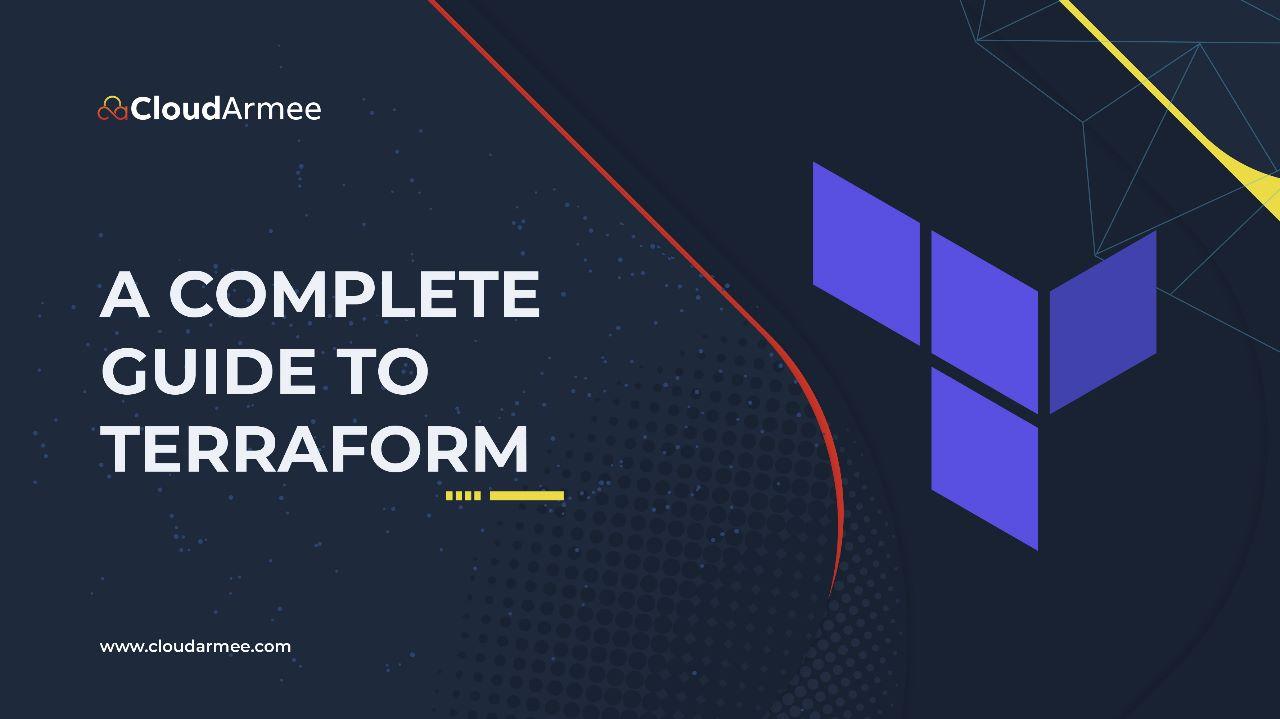
Terraform is an excellent tool used by DevOps teams to automate various infrastructure tasks. Its provisioning of cloud resources is one of the main use cases. Terraform is cloud-agnostic and open-source, written in the Go language, and created by HashiCorp.
Terraform allows you to easily create and manage your infrastructure in code, regardless of where your servers are from. This saves you time and makes it easy to build and manage your resources in parallel across different providers.
Users of Terraform can specify their entire infrastructure by using configuration files and version control. When a command is given to deploy and start a server, database, or load balancer, Terraform parses the code and translates it into an application programming interface (API) call to the resource provider. Since Terraform is open source, developers can always extend the tool’s capabilities by writing new plugins or by compiling different versions of existing plugins.
Terraform consists of two important components: Terraform Core and Terraform Plugins. Terraform Core controls the reading and interpolation of the execution of resource plans, resource graphs, state management functions, and configuration files.
The core is made up of compiled binaries written in the Go programming language. Each built binary serves as a command line interface (CLI) for communicating with plug-ins via remote procedure calls (RPC). Terraform plugins are in charge of specifying resources for specific services. This comprises the authentication of infrastructure providers as well as the setup of libraries used for API requests. Terraform plugins are built in Go as executable binaries that may be used as either a particular service or as a provider.
Terraform’s architecture is made up of two main parts: Terraform Core and Providers. Terraform Core is fed information from two sources. The first input source is a Terraform configuration that you, the user, have developed. This is where you define what needs to be built or supplied.
The second input source is a state in which Terraform retains the most recent infrastructure configuration. Terraform Core then takes the information and generates a plan for what has to be done. It analyses the state, current state, and intended configuration, and then describes what modifications to the configuration file must be performed to achieve the desired state. It determines what has to be created, updated, and deleted in order to build and provide the infrastructure.
The Terraform provider architecture allows you to use a variety of infrastructure services, including AWS, Azure, and GCP, as well as other platform-as-a-service (PaaS) providers. It also includes self-service tools, such as Kubernetes, to allow you to manage your infrastructure more easily. Terraform offers a variety of providers to choose from, so you can access resources from AWS, Azure, and GCP in a variety of ways.
To install Terraform, locate the Terraform package that is appropriate for your system and download it as a zip archive. Unzip the Terraform package after downloading it. Terraform is a single binary called “terraform” that runs. Any additional files in the package can be safely deleted without affecting Terraform’s functionality. Finally, check that the “terraform” binary is in your PATH. Depending on your operating system, this procedure will change.
Depending on the resources being used and how you define “sensitive,” the Terraform state may contain sensitive information. Each resource’s ID and all of its attributes are contained in the state. There may be initial passwords here for resources like databases. When using local state, the state is kept in JSON files that are just plain text. When using a remote state, Terraform is the only application to ever hold the state in memory. The particular remote state backend will determine whether it is encrypted at rest.
When using Terraform to manage sensitive data, always regard the state as sensitive data. It is more secure to save state remotely. Terraform does not persist state to the local disc when the remote state is in use as of Terraform 0.9, and some backends may be set to encrypt state data at rest. Terraform Cloud always encrypts the state at rest and protects it in transit via TLS. Terraform Cloud also recognizes the identity of the user requesting state and keeps track of previous state modifications. This may be used to restrict access and monitor activities. Terraform Enterprise also has full audit logging capabilities.
Given below are some version control systems that support Terraform
Given below are the best practices that we would recommend organizations to implement for smooth workflow of their business.
One of the main purposes of Terraform is to provide cloud provisioning for popular providers such as AWS and Azure. Terraform enables the use of these public clouds by providing a plugin that wraps existing APIs and programming languages, and creates Terraform syntax. The second most common use for Terraform is to enable multi-cloud deployments. Terraform’s ability to deploy resources into multiple cloud providers is critical because engineers can use the same syntax without needing to be familiar with multiple tools and technologies.
The third most common use for Terraform is to manage and orchestrate resources with custom cloud providers. A provider is a way to wrap an existing API and convert it into the Terraform declarative syntax, and this can be done even if you’re not using AWS Managed services or another major cloud service. Providers can also be created for internal use cases where you may want to convert existing tools or APIs into Terraform. In short, terraform helps manage your entire IT ecosystem by providing IaC for cloud services, whether it’s a single cloud, multiple clouds, or a custom deployment.
Using Terraform is a great decision to manage multiple resources and servers without manual effort. Here are some of the top benefits of Terraform that you should know.
Terraform relieves you of the burden of switching providers on a regular basis. You can now define infrastructure for AWS, Google Cloud, OpenStack, and other services using a single language and tool.
Terraform can securely store local variables, including passwords and cloud tokens, on the Terraform registry. Additionally, the configuration files of Terraform define the infrastructure resources to be managed. Moreover, terraform can create an applicable plan, alongside executing and managing it continuously.
Terraform’s central registry makes it easy for teams and individuals to collaborate on infrastructure.
You select a technology and a community to use that technology to benefit. The community ecosystem has a big impact on how you use that specific technology and tool to manage your work. The ecosystem provided by Terraform is quite useful. It’s simple to use yourself, share its modules with others, and collaborate with others.
The bulk of Infrastructure as Code (IaC) and automation technologies are agent-based. You must install agent software on each server you wish to configure. The agent is in responsible for deploying the most recent configuration management updates on each server, and it normally operates in the background. The beauty of Terraform is that it does not require any software to be installed on the managed infrastructure. This implies that installing and utilizing Terraform is straightforward.
With Terraform continuing to evolve and add more powerful features, it’s clear that it has the potential to revolutionize the cloud industry. We highly recommend that you meet with CloudArmee’s management to learn more about Terraform and how it can benefit your business. Our experience and knowledge in this area will guide you on the best path for your business growth.